Report
Last updated: am 15.05.2020 at 10:34 o'clock by unknownStart → Leaves → Report
You can export the detailed leave dates of employees.
- Year: Year to export
- Month: Month to export
After click on Export, you get a csv file to download. This includes the sum of work times all employees.
You can open it with excel for example.
Start → Leaves → Yearly Report
Leave dates of a year can be export by click at "Yearly Report".
- Year: Year to export
After click on Export, you get a csv file to download. This includes the sum of work times all employees.
You can open it with excel for example.
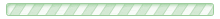
There are no comments. To post the first comment, log in.