Modulmanagement
Last updated: am 15.05.2020 at 10:34 o'clock by unknownStart → Module Management
Managing licenses
You have an overview of activated and not activated licenses of every module.
The panel at the bottom contains how much licenses are available and how much are used.
For example:
7/10: 7 licenses are used of 10.
To activate/deactivate a module for a specific employee just check/unchecked the corresponding checkbox.
Order Licenses
About the Module Manager or "Order" from the desktop , you can also order any new licenses.
In the field "Increase By" you can edit how many additional licenses your need per module.
Also you get an overview over your current licenses and your current monthly costs.
If you order at the 30-days test version, it will end.
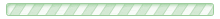
There are no comments. To post the first comment, log in.