Adjusting entry / Open Tasks
Last updated: am 15.05.2020 at 10:34 o'clock by unknownAdjusting entry
Desktop → Time Recording
In the case you have forgotten to clock in or clock out, you can create a manual entry in the past.
Such entries are not allowed to overlap with existing entries and can not be in the future.
New entry will add to your working hours.
Click at the wrong recording to change the entry, or at the New Entry Button.
These changes must be approve by the supervisor.
Open Tasks
Desktop → Tasks
This feature is only available to manager and is accessible via the icon Tasks.
Time bookings can be approved or rejected. Over the magnifying glass you can view details of a selected company.
At "Details" you can see detailed informations about the open task.
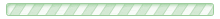
There are no comments. To post the first comment, log in.